Are you facing a Samsung device stuck at the boot loop? Or not booting into Samsung download mode. If yes, then you landed in right place. Because today we are sharing Samsung 300K tool. This tool helps boot all the Samsung devices into download mode. You don’t need to press any key such as Volume key, Home key, or Power key.

If FRP lock is enabled or hardware buttons not working or Samsung device crashes. Then you can try the Samsung Download Mode tool without any worries. After connecting the device with this tool, it will redirect the device to Download mode. So you can flash easily through Odin without enabling the USB debugging.
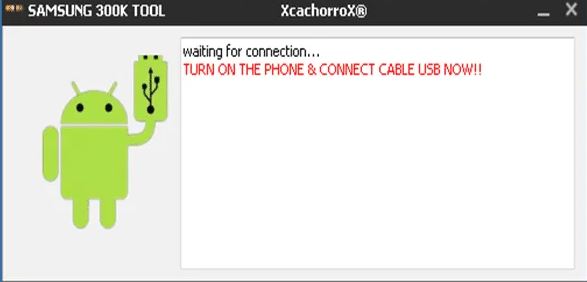
Download Samsung 300K Tool
File Name: Samsung 300K Tool.7z
File Size: 632KB
File Download Link: Download Now
How to use Samsung 300K Tool
Samsung 300K tool is very easy and simple to use. You need to download and extract the file. After that run into your computer. But first, you need to make sure the Samsung USB driver is installed on your PC. Next, connect your device with a PC through a USB cable. Automatically it will identify your phone. Simply tap on the resistant image. Your Samsung phone or tablet will automatically boot into download mode.
As we said above, a lot of Samsung device users are facing Boot to download mode. But no need to worry now as we are going to share Samsung 300K tool. So you can solve the booting into download mode issue easily. Follow the step by step guide shared below:
- First of all Power off your Samsung device. Next Power on the device again until you see the Samsung logo on the device.
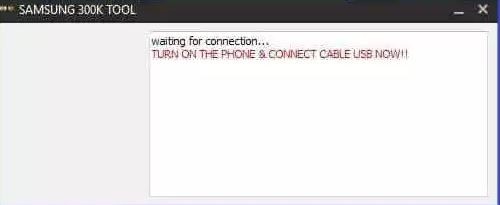
- Now connect the USB cable and tap on the resistance icon. This will force your device to enter into download mode.
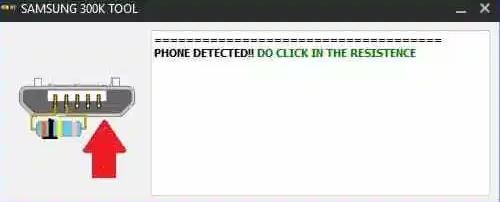
- Next on the Odin tool, you will check the device getting recognized.
- You can unlock, Flash, or update your Samsung devices to the latest Android OS.

Supported Devices:
Samsung 300K tool works perfectly fine with almost every Samsung device. You can try it on your Samsung phone or tablet without any issue. We have tested it on several Samsung smartphones and didn’t face any problem. You can also follow this guide to bypass frp lock on samsung devices in 2023.
We hope you found this article helpful. If you are still facing a Stuck problem or have any queries, you can let us know in the comments.