Learn How to LG K20 Plus FRP bypass easily in 2023 using free tools. This guide will cover the easiest method which allows you to remove frp lock within 2 minutes.
FRP is a protection feature which Google introduced on Andrid devices running 5.1 and above OS. When you setup a Google account on such device, FRP lock gets activated. Then you will get a Google account verification screen on your LG K20 Plus device.
So you won’t be able to access your LG K20 Plus device if your forgot login credentials. But don’t worry because in this article, I am going to share the complete LG K20 Plus FRP Bypass guide.
How to Bypass FRP on LG K20 Plus Without PC
Follow the step by step instructions given below to remove Google FRP lock on LG K20 Plus without PC. Let’s get started:
- First turn on your LG K20 Plus phone.
- Now tap next arrow key and then tap on skip.
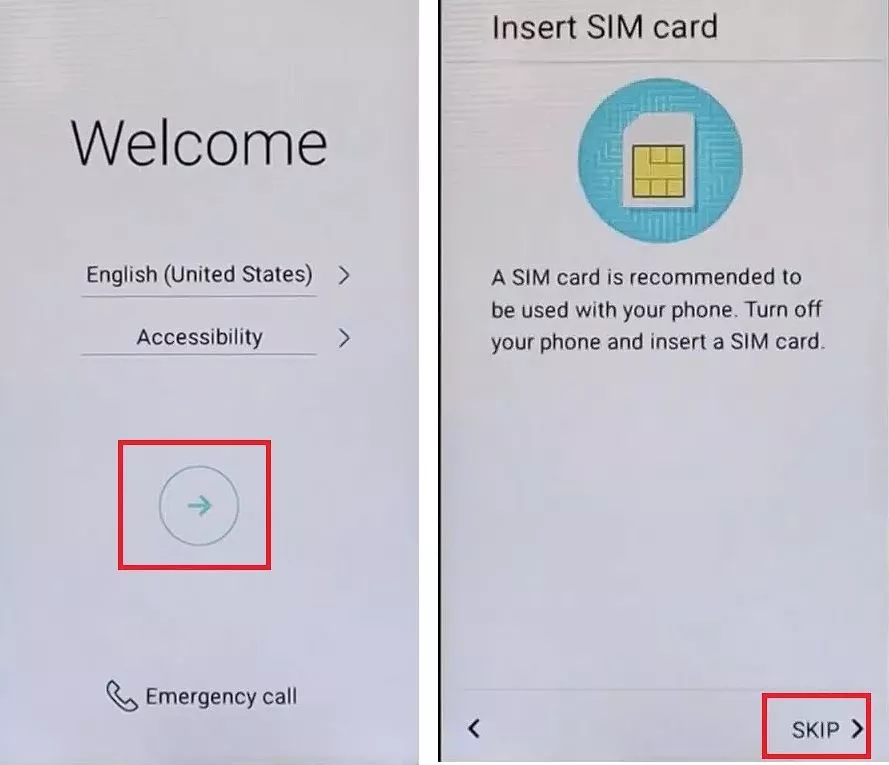
- Next you need to connect your device with Wifi.
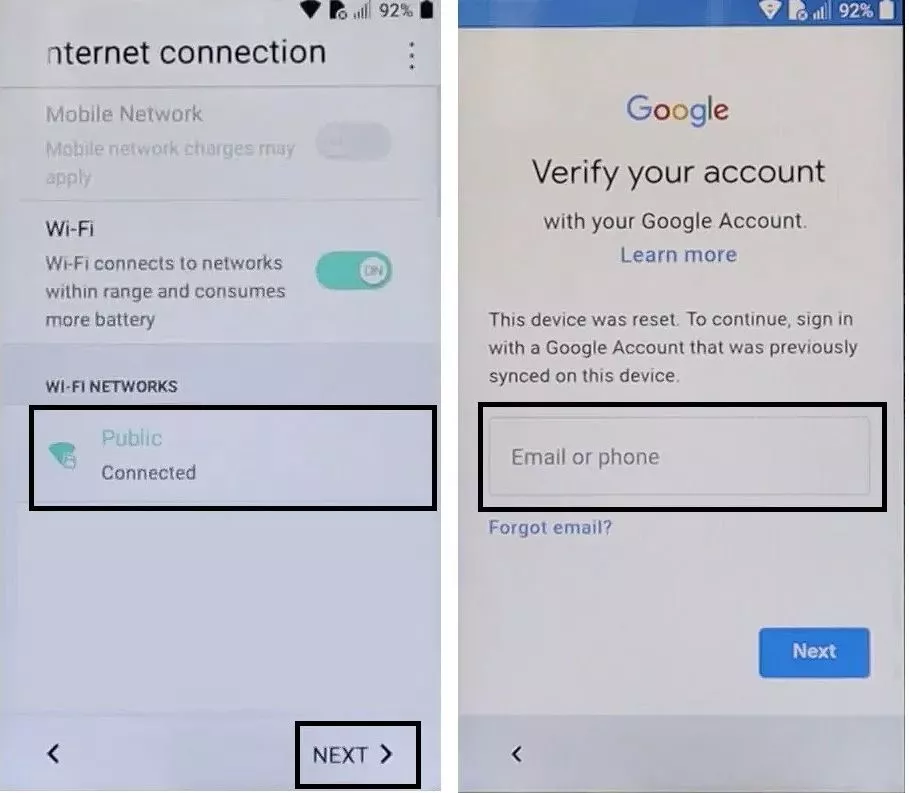
- Then head back to Welcome screen.
- You then need to tap & hold emergency call button and tap next arrow button several times.

- Do it until home screen shows.
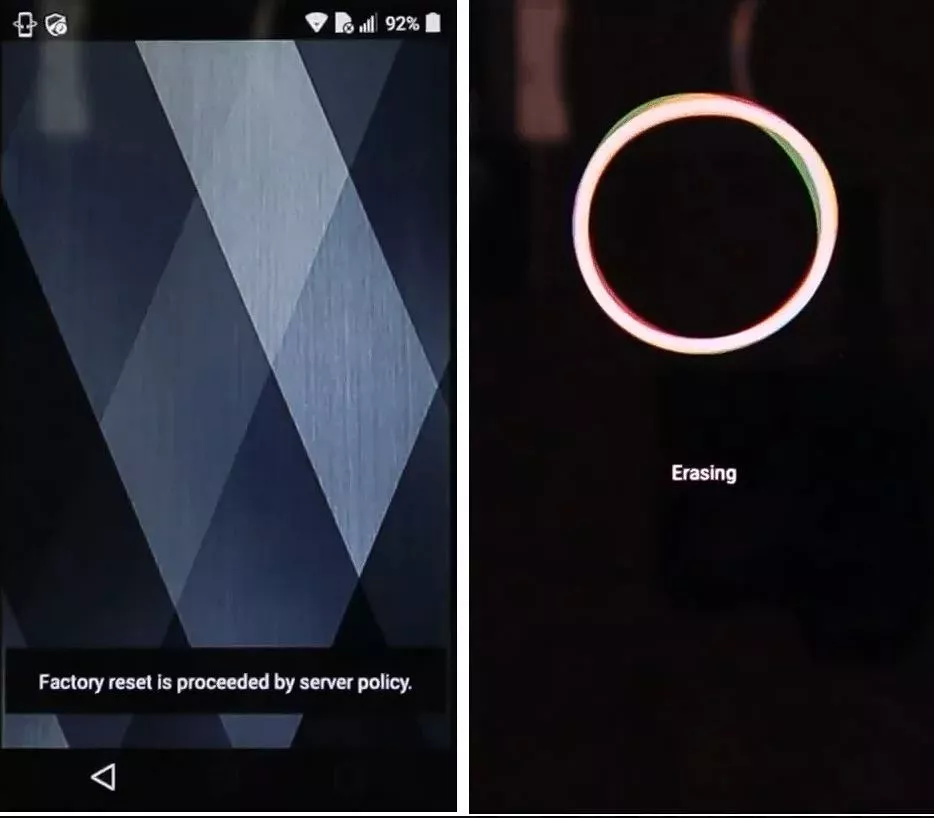
- Then tap on next.
- Your device will now factory reset.
- Wait until your device restarts.
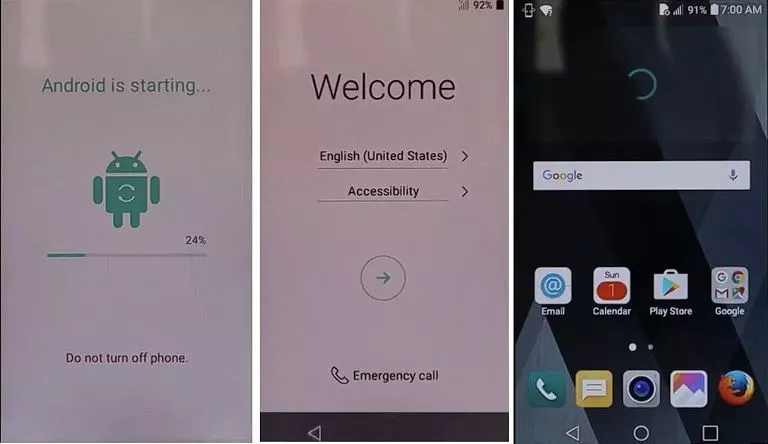
- Once your phone restars, follow initial setup.
That’s it!! You have successfully bypassed FRP on LG K20 Plus smartphone.
How to Disable Factory Reset Protection
Now you have removed FRP on your LG K20 Plus device. I would recommend you to disable factory reset protection. So that you won’t face Google FRP lock issue again. To do that, you need to remove Gmail account from your device. Follow these instructions given below:
- First go to your device settings.
- Then scroll down and tap on Accounts.
- Next select Google -> tap Gmail ID.
- Click on 3 dots showing at upper right side. Tap remove account.
That’s it!! You have successfully disabled Google FRP lock on LG K20 Plus device.
Did the LG K20 Plus FRP Bypass guide worked for you? let me know in the comments.