Easy Samsung FRP tool is developed to bypass Google FRP Lock on any Samsung device. Now using this tool you can bypass google account verification on Android 12, 11, 10, and 9 via the chrome browser.
In this article, I will share the step-by-step guide on how to download and use Easy Samsung FRP Tool 2022. This tool will give you access to the chrome browser via the YouTube app. So you can bypass Samsung frp lock easily.
Using Easy Samsung FRP Tool V1 is very easy and simple. You need to connect your Samsung device to the Wifi network. Then you need to run this tool on a PC and connect your smartphone. Then you need to click on Bypass FRP to start the frp unlock process.
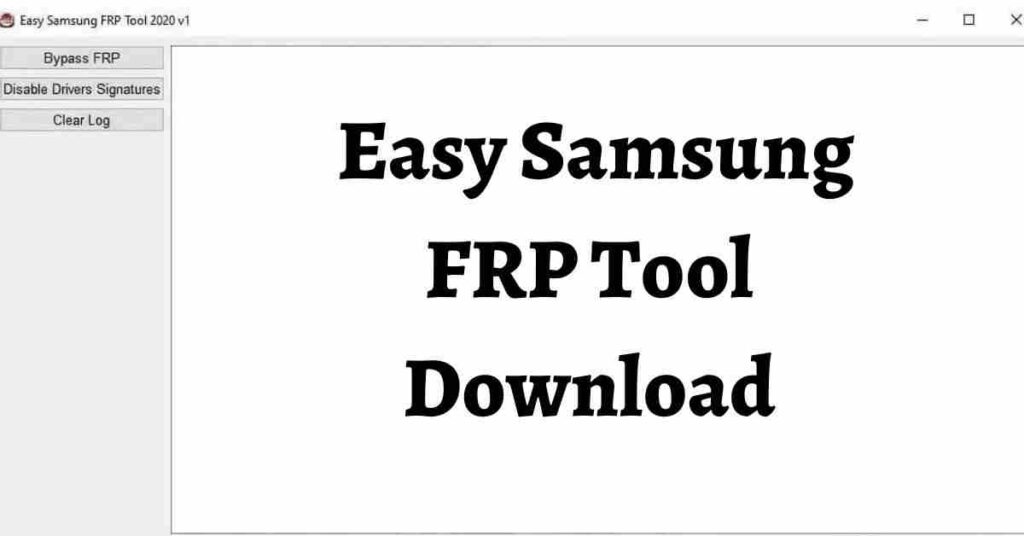
Every new android smartphone comes with an FRP feature. In short, this feature protects your data on your smartphone in case your phone gets stolen. FRP unlock process is different on every smartphone and Android OS. Thus to avoid the frp lock issue, always remember your Google account login credentials.
This feature is automatically activated on your smartphone when you set up a Google account. And when you hard reset your device, it asks for Google account verification. And if you don’t know your Gmail id and password, you won’t be able to use your phone.
Let’s know how to use Easy Samsung FRP tool V1 to unlock frp on your Samsung device without ADB.
Note: Kindly disable antivirus protection on the PC. If you don’t, you will not be able to use this tool on your computer.
Download Easy Samsung FRP Tool 2022 All Versions
Below we are sharing the download links of all versions of Easy Samsung FRP unlock tool. You also need to download and install Samsung USB drivers on your PC.
| File Name | Download Link |
| Easy Samsung FRP 2022 V2.7 (LATEST) | Download |
| Easy Samsung FRP 2021 V2 | Download |
| Easy Samsung FRP 2021 V1 | Download |
| Easy Samsung FRP 2020 V1 | Download |
How to use Easy Samsung FRP Tool 2022
Follow the step-by-step guide given below to use the Samsung frp unlock tool 2022. Let’s get started:
- First, you need to download Easy Samsung FRP bypass tool v1. We have provided the download links above.
- After downloading, extract the setup file with WinRar or 7zip.
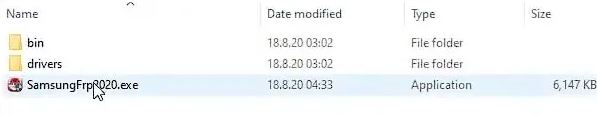
- Next, double-click on SamsungFrp2022.exe to run it.
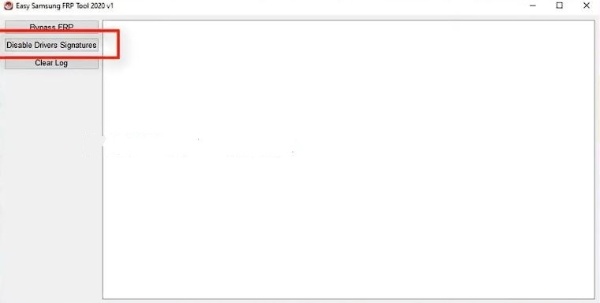
- Then you need to click on Disable driver signature enforcement.
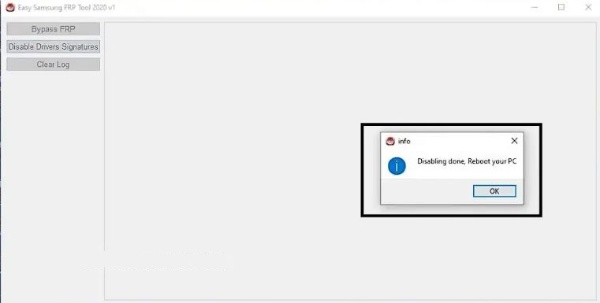
- After that restart your computer.
- Then open the SamsungFRP2022.exe tool again.
- Make sure your Samsung device is connected to a decent Wifi network.
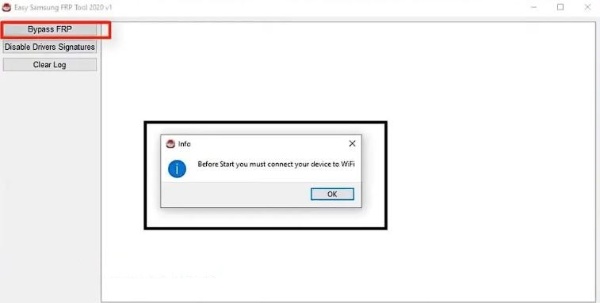
- Next, you need to connect your Samsung device to your PC.
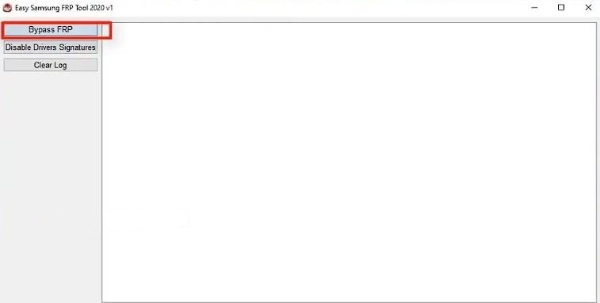
- Then, click on Bypass frp.
- Then you need to wait until this process completes.
- Next driver installation pop-up will appear on your screen, click on Install anyway.
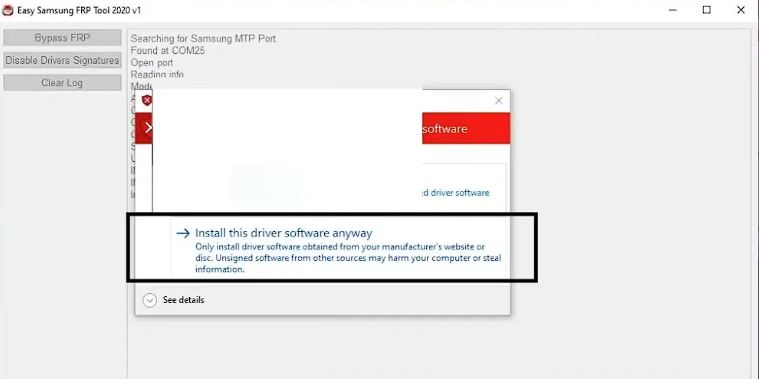
- On your Samsung device, the Easy firmware popup window will show.
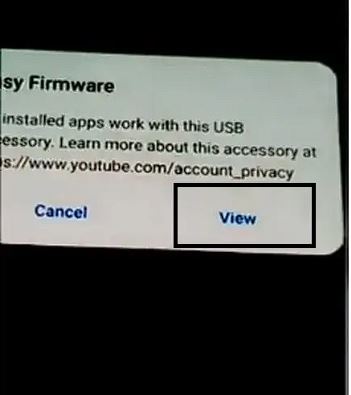
- Next, you need to tap on View.
- Then it will open up a Google Chrome browser.
- Now type or paste this link:
https://bit.ly/frpbypasslatest
- Download frp bypass apk 2022 latest version.
- Install and open the app on your Samsung phone.
- Then tap on bypass frp and select settings.
- Head over to security -> Then enable Pin Windows & Setup pattern lock.
- Now restart your Samsung device.
That’s it you have successfully unlocked your Samsung device using Easy FRP unlock tool. In case you are getting any errors, we have listed the problems and their solutions below.
How to Fix Samsung Easy FRP Tool Drivers Installation Failed
If you want to fix Easy Samsung frp tool drivers installation failed. Then follow the steps we are sharing below. Let’s get started:
- First of all download & extract the setup file on the PC.
- Then download and install Samsung USB Drivers.
- Next, follow on-screen instructions to complete the driver installation process.
- Click on Next-> Agree-> Install button.
- Now Run CMD as administrator on your PC.
- Then copy and paste the following command:
bcdedit /set TESTSIGNING OFF
- Next restart your Windows PC.
- Run SamsungFRPTool.exe and connect your phone to the PC.
- Now click on Bypass FRP.
That’s it!! You have fixed the driver installation failed issue but also bypassed the frp lock on your phone.
How to Fix Easy Samsung FRP Tool Failed Launching Browser
If you are facing Launching browser failed on Easy Samsung FRP V1 tool, then follow these steps.
- First, you need to download and install Samsung USB drivers.

- Then open the Start Menu on your Windows PC.
- Next select Power options.
- Now Press and Hold the Shift button and click on Restart.
- Your PC will restart and boot into safe mode.
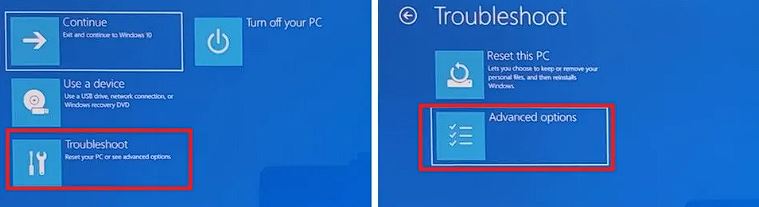
- Next, you need to click on Troubleshoot and select advance options.

- Click on startup settings and click restart.
- Now startup settings will show on the screen.
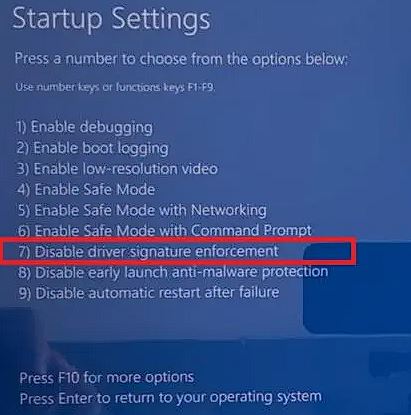
- You need to Press 7 for disabling driver signature enforcement.
- Then reboot your PC.
- Again extract the FRP tool setup file.
- Next, connect the Samsung device to your computer.
- Click on the bypass frp option.
That’s it!! You have fixed the launching browser problem as well.
Conclusion
Overall it is a great tool for Samsung device users. It helps to bypass google account verification on Samsung phones within a few minutes. We hope our guide helped you. If you face any issues or have any queries, let us know in the comment box.